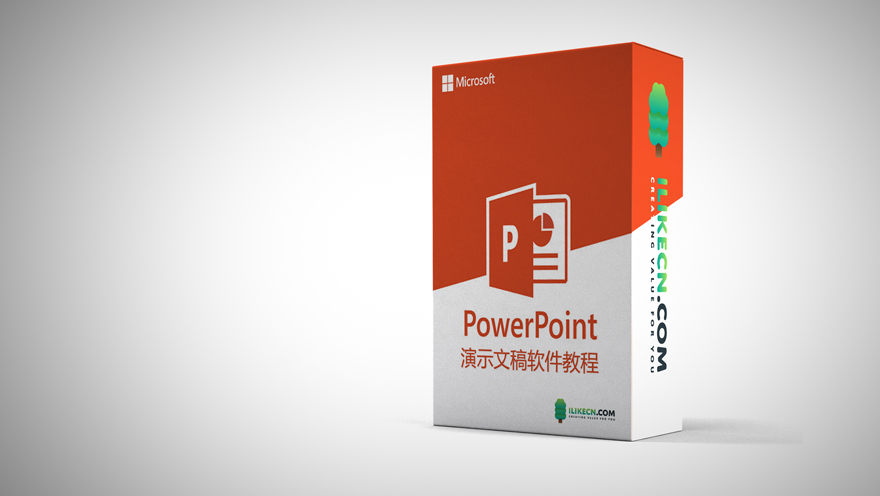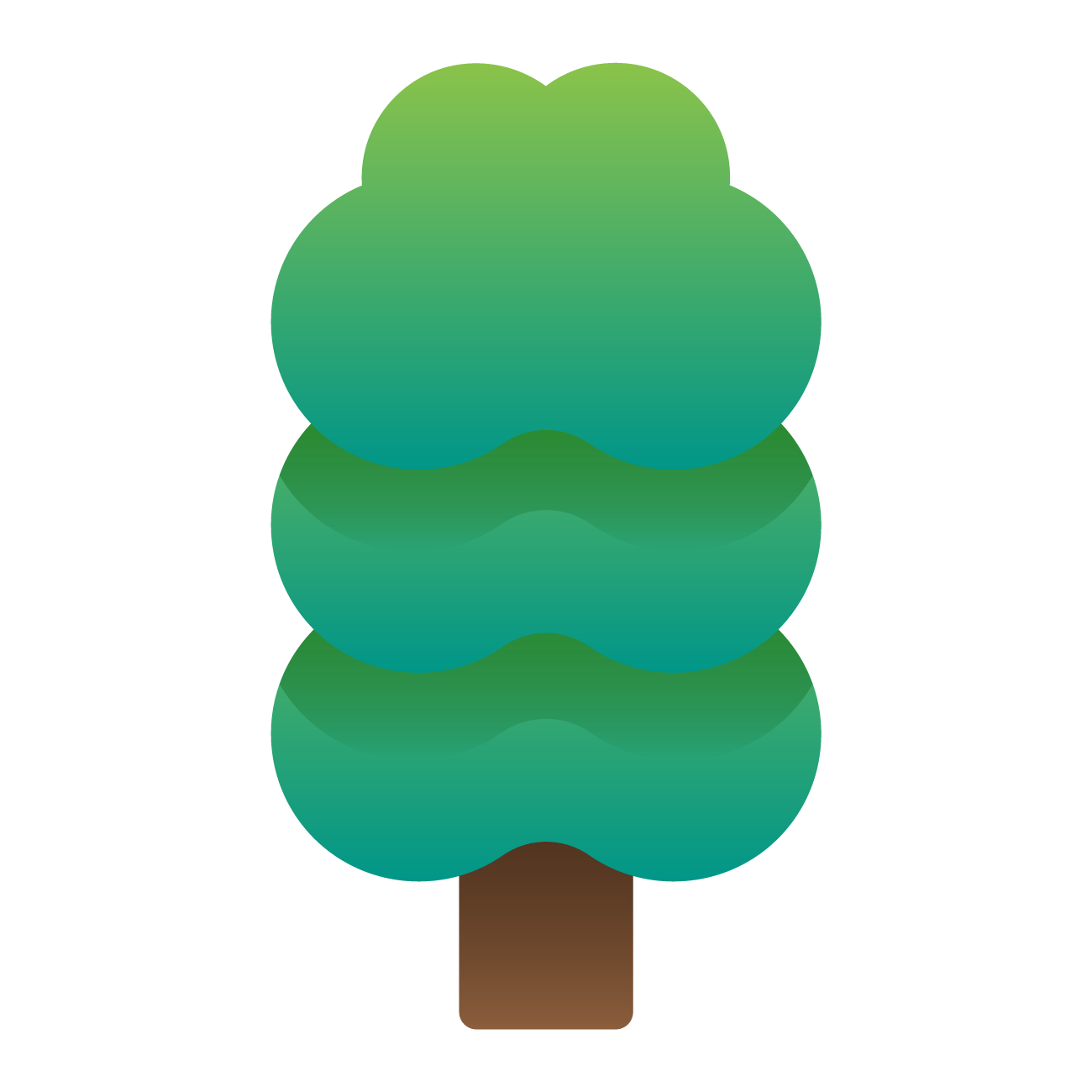课表为目录,请“选课/开始课程”(右侧/下侧)
| 免费试看部分 | |||
| PPT教程-点击试看1节课 | 免费 | 00:17:08 | |
| Office和OneDrive | |||
| Office教程-01-office 2019和office 365版本的区别 | 00:05:31 | ||
| Office教程-02-OneDrive同步文件夹 | 00:05:14 | ||
| Office教程-03-OneDrive设置和协作 | 00:10:40 | ||
| 快速上手 | |||
| PPT教程-01-PowerPoint 2019-新建 加密 屏幕比例 导出PDF | 00:12:49 | ||
| PPT教程-02-PowerPoint 2019-界面布局 章节设置 | 00:09:38 | ||
| PPT教程-03-PowerPoint 2019-设置母版 占位符 | 00:07:46 | ||
| PPT教程-04-PowerPoint 2019-主题 背景 设计灵感 页眉页脚 | 00:08:38 | ||
| PPT教程-05-PowerPoint 2019-文本框 超链接 导入Word大纲 | 00:14:04 | ||
| PPT教程-06-PowerPoint 2019-形状格式 icon图标 | 00:11:41 | ||
| PPT教程-07-PowerPoint 2019-SmartArt 智能图形 | 00:06:15 | ||
| PPT教程-08-PowerPoint 2019-绘图工具 合并形状 数学符号编辑器 | 00:10:55 | ||
| PPT教程-09-PowerPoint 2019-插入表格 从Excel导入表格 | 00:08:25 | ||
| PPT教程-10-PowerPoint 2019-插入图表 从Excel粘贴图表 | 00:07:15 | ||
| PPT教程-11-PowerPoint 2019-插入图片 屏幕截图 标尺 参考线 | 00:12:19 | ||
| PPT教程-12-PowerPoint 2019-插入视频 压缩视频 | 00:08:46 | ||
| PPT教程-13-PowerPoint 2019-插入音频 听写 录音 | 00:06:24 | ||
| PPT教程-14-PowerPoint 2019-切换效果 平滑 神奇移动 | 00:17:07 | ||
| PPT教程-15-PowerPoint 2019-动画效果 | 00:10:16 | ||
| PPT教程-16-PowerPoint 2019-插入图3D模式 导入AI矢量图 | 00:08:08 | ||
| PPT教程-17-PowerPoint 2019-演示设置 缩放定位 | 00:07:53 | ||
| PPT教程-18-PowerPoint 2019-录播演讲 | 00:08:42 | ||
| PPT教程-19-PowerPoint 2019-打印 导出 协作 | 00:10:40 | ||
教师
21登记的学生